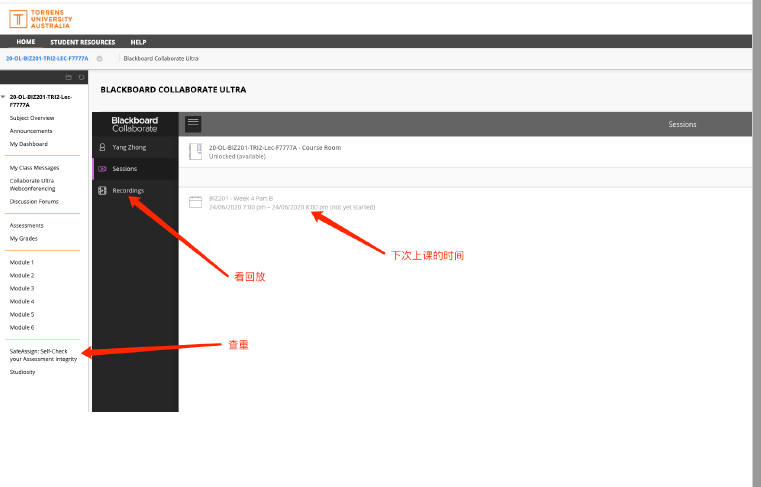网课步骤图

简介
Torrens 网课上课步骤指南

步骤示例
第一步
Google搜索Torrens 打开student hub
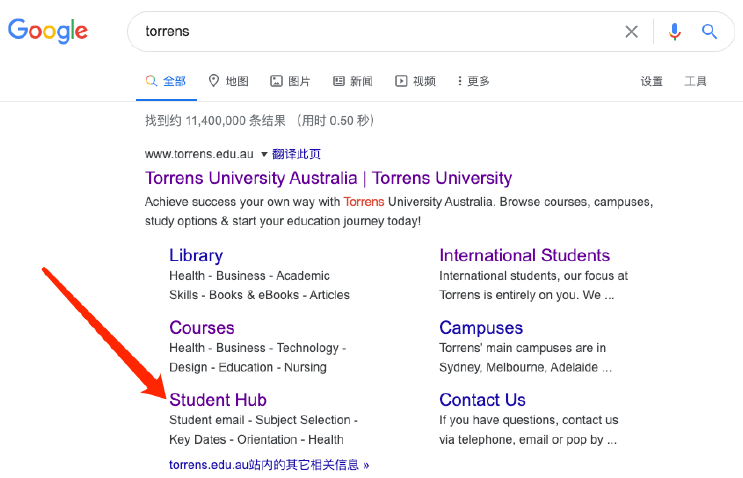
第二步
点击右上角my account
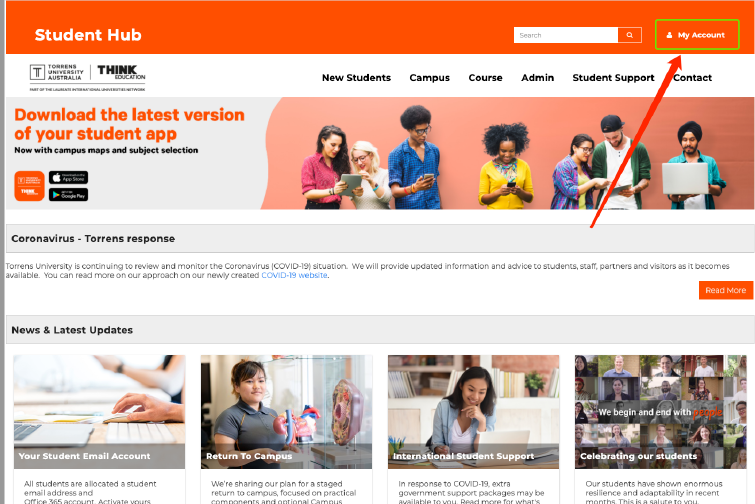
第三步
输入账号密码登录
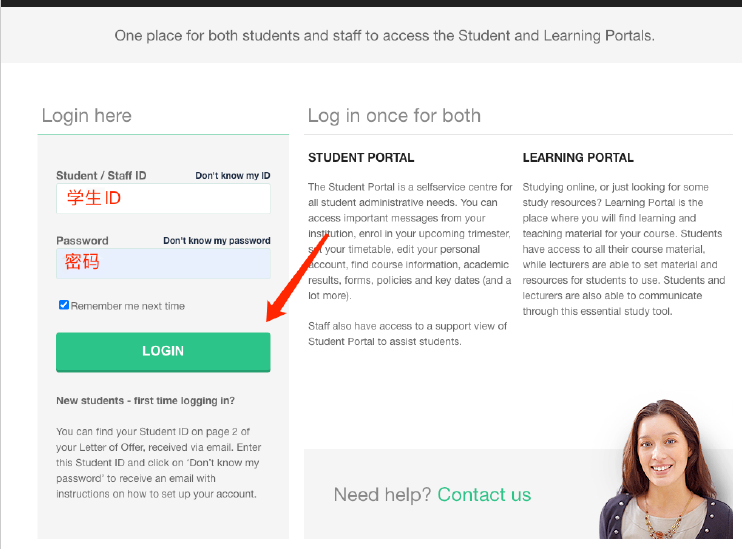
第四步
点击右上角 learning portal
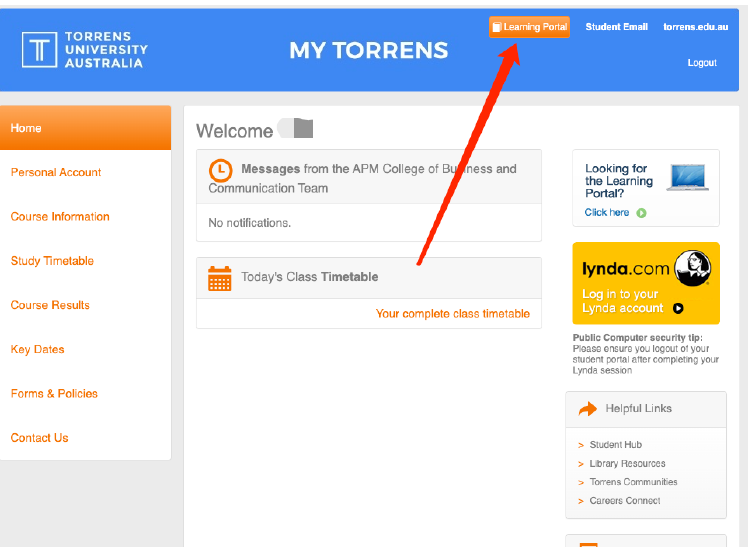
第五步
左上角显示你的课程信息及时间
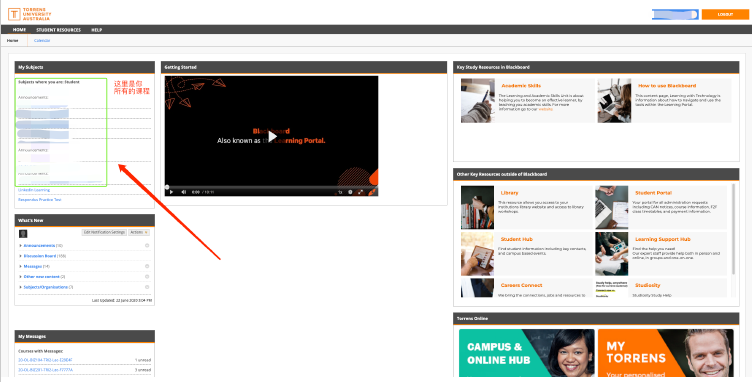
第六步
更多功能指南见下图
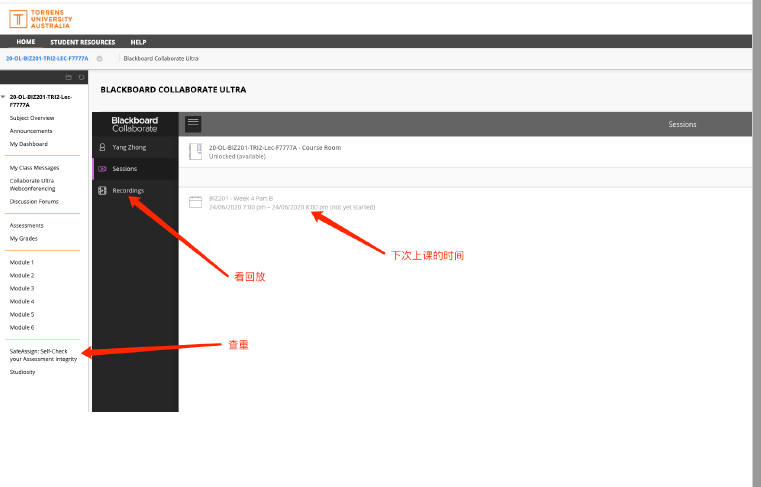


- 万友教育用户端网址:https://student.oneulink.com
- 万友教育官方网址:https://www.oneuedu.com
- 还是不清楚怎么操作?请联系我们


Google搜索Torrens 打开student hub
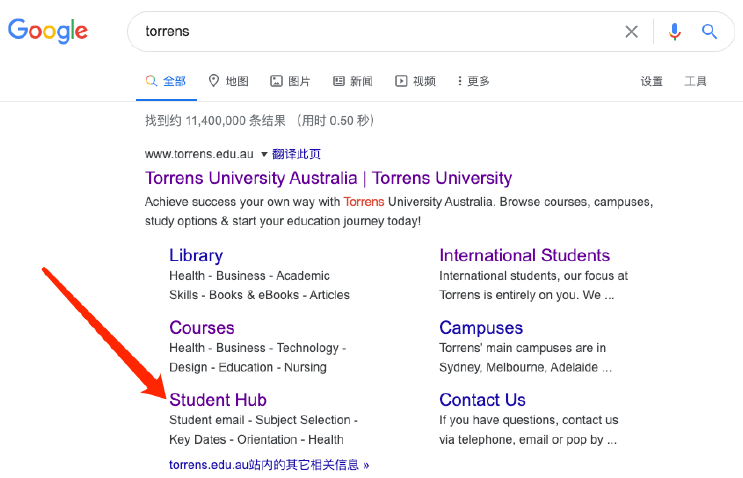
点击右上角my account
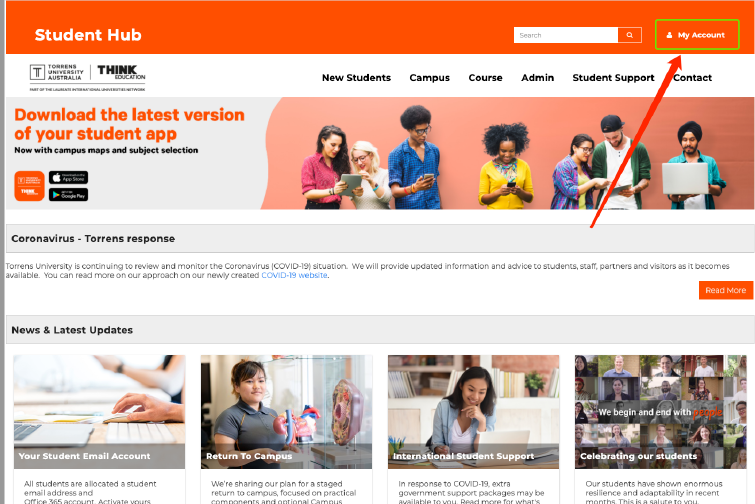
输入账号密码登录
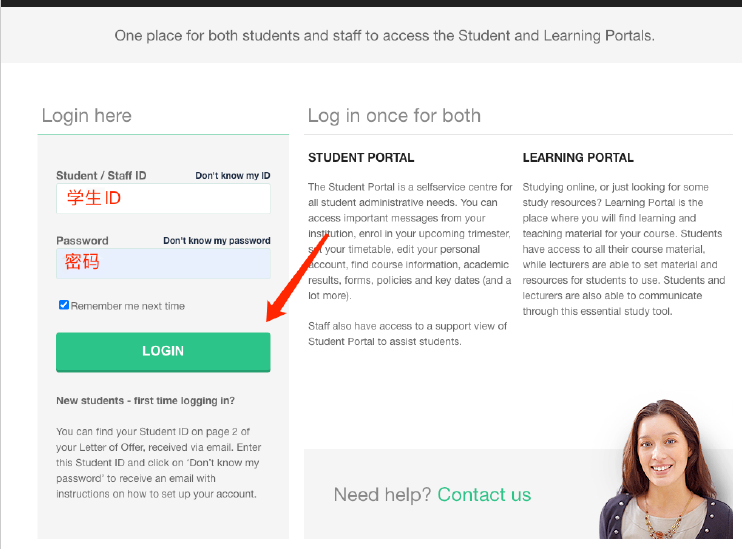
点击右上角 learning portal
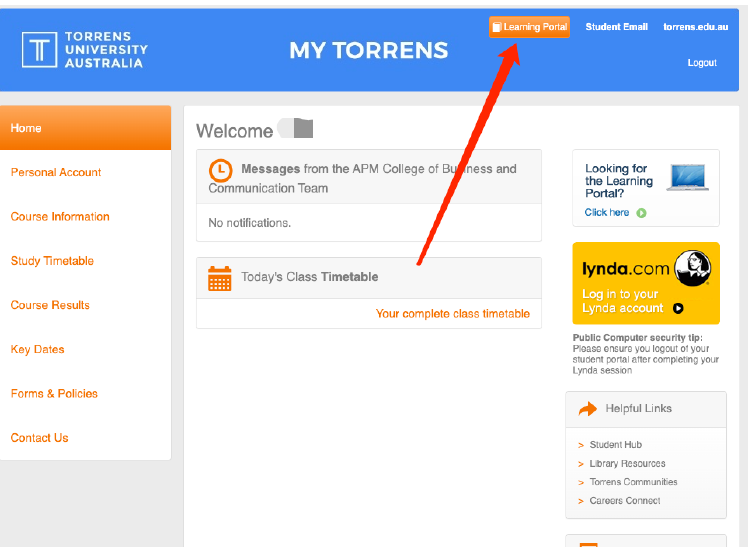
左上角显示你的课程信息及时间
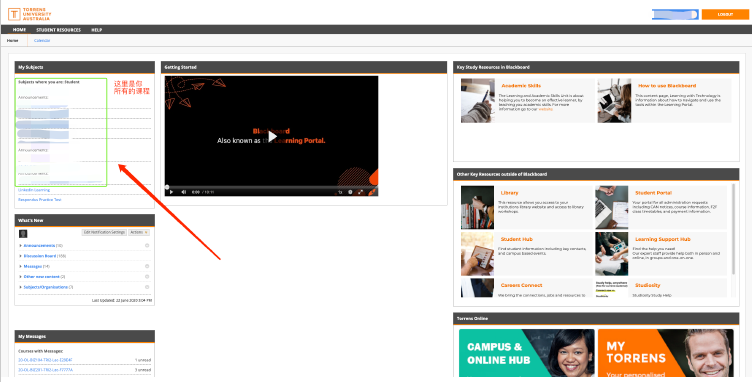
更多功能指南见下图